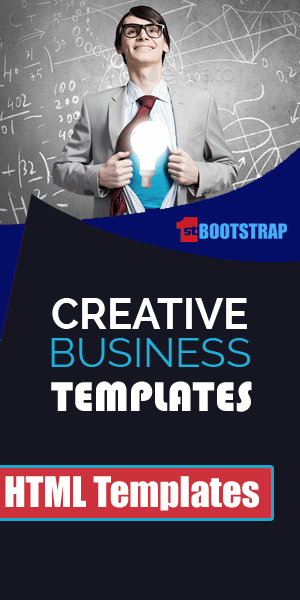Are you experiencing call quality issues when using VoIP? You’re not alone. People who use hosted phone services might experience voice quality issues no matter their internet connection speed.
Troubleshooting sound quality problems VoIP calls can be challenging. Delays and unexpected silence threaten your credibility and costs you valuable business opportunities.
Quality of Service (QoS) network optimization can solve headaches that come with Voice over IP technology. Prioritizing voice traffic boosts the reliability and clarity of your phone calls.
What is VoIP Quality of Service?
Quality of Service (QoS) is a method to prioritize network traffic going through a router to provide acceptable service to most users. Administrators put QoS in place to address audio quality issues.
VoIP is susceptible to network congestion, resulting in echoes, lag, and dropped calls. VoIP relies on data packets arriving at their destination and in the correct order. High latency and jitter can cause glaring problems with Voice over IP phone calls.
By default, routers handle data packets following a First In First Out (FIFO) order. This can create queuing issues across your network when bandwidth use is high. QoS solves this by dedicating network resources based on the type of traffic and device.
Why does Quality of Service matter?
A phone call with bad audio quality feels terrible. No matter the conversation, if it’s hard to hear, you’d do anything for the call to drop. Businesses have all kinds of conversations such as:
- Sales demos and webinars
- Customer support
- Employee interviews
- Team meetings with business leaders
All these conversations are essential. Inconsistent VoIP packets lead to gaps in brand trust and communication failures.
While we’ve all been annoyed by these issues, knowing how to fix them starts with learning how VoIP works. And that begins with learning how to reduce your network congestion. Setting up QoS improves the call quality for everyone on your Local Area Network (LAN).
With the surge of remote work, people are using their home networks where business calls compete with the likes of YouTube, Netflix, and regular data traffic demands in a household. This has made prioritizing VoIP traffic more important than ever.
And lastly, not all VoIP service providers are equal. It’s relatively cheap for companies to set up a VoIP system, but that doesn’t mean it’s reliable. This has resulted in different VoIP providers offering vastly different levels of reliability and call quality.
Recommended VoIP QoS settings
It helps to familiarize yourself with a few common network benchmarks. Knowing these helps to troubleshoot VoIP and pinpoint the ideal solution.
- Latency measures the time it takes a packet of data to arrive at the destination IP address. All VoIP systems and all networks have some latency. Voice data packets are sensitive to delays exceeding 150 milliseconds each way.
- Network jitter measures the variation in packet delays, such as latency. When it comes to real-time voice, packets to arrive out of order with an unstable network connection. As a result, VoIP calls become unintelligible. Jitter above 30 ms will impact voice calls substantially.
- Packet loss measures the number of packets lost after transmission. Voice data packets are particularly sensitive to any packet loss. Anything above 3% packet loss means the audio quality will become significantly reduced.
- LAN and WAN network topologies determine whether you can influence its endpoints. Local Area Network (LAN) refers to the network managed by your router. Wide Area Network (WAN) is the broader network on the internet. VoIP packets travel from your phones through your LAN and on the WAN to reach their destination.
All these factors contribute to the audio quality of VoIP calls. You don’t have to be an expert to set up VoIP QoS to improve call quality.
Three ways to set up VoIP Quality of Service
Every router and network configuration is unique.It doesn’t hurt to read up on the documentation provided by the vendor of your network equipment. You can also run a VoIP call connection test to ensure you have the best setup. Often, they have specific guides on implementing prioritization for voice traffic.
When setting up QoS for VoIP, you should consider the following approaches:
1) Prioritize network traffic by type, not device.
If you can prioritize network traffic by type, this is ideal. It ensures that devices can’t hog the available bandwidth. Instead, the nature of the traffic determines its queuing. A good fallback would be the bandwidth management for each networked device.
2) Assign traffic with a DSCP 46 with high priority.
Many VoIP devices advertise the classification of network traffic with a DSCP header. The Differentiated Services Code Point (DSCP) header tells network switches to honor packets with high priority. Configure both inbound and outbound RTP packets with DSCP 46 if you can.
3) If supported, set up Trust Mode with Strict Priority.
More sophisticated network switches and routers offer advanced queuing techniques. Trust mode allows switches to recognize the DSCP packets. Strict Priority ensures they aren’t weighted with other devices. Most routers have at least some form of VoIP QoS, so it’s okay if it’s not as advanced as this.
Once you apply these VoIP QoS best practices and power-cycle your equipment, you should experience lower latency and more dedicated, consistent bandwidth during VoIP calls.
If you still experience issues, contact your business phone service to conduct further tests to isolate the cause.
What VoIP QoS can and can’t do
While it is possible for most users to diagnose issues with VoIP QoS, it can be more difficult to fix them.
Even with best-effort routing, QoS is just one part of a broader set of systems that connect you to the phone system. Voice packets pass through many different network gateways and routers. Each hop along the way affects the QoS of your calls.
In some cases, intermediary network equipment can strip away DSCP headers used for packet prioritization. If you have a complex network consisting of multiple switches and routers, you should consult with a network engineer.
QoS won’t impact the performance of the Internet Service Provider (ISP). In general, ISPs govern download and upload speeds, and these affect phone call quality during peak use.
QoS won’t affect the audio compression. VoIP codecs determine sound quality while conserving bandwidth. Codecs can reduce latency and the quality of your VoIP calls. But it comes at a cost: you must provide a stable internet connection.
Depending on how your VoIP system works, there are some steps you can take to further enhance QoS for VoIP. Examples include prioritizing SIP traffic, disabling SIP ALG, and VLAN tagging.
Call quality best practices
For most businesses, the first step is to select a reliable business VoIP provider. Trustworthy VoIP providers will be able to shed light on their VoIP network and tips to achieve optimal call quality.
- Use wired Ethernet connections. Wi-Fi is subject to interference, which will impair phone calls at the worst possible time. Any Category 6 certified Ethernet cable offers low latency with gigabit duplexing. Plus, you eliminate the risk of a bad termination.
- Test your LAN and WAN connections regularly. Track your key metrics like ping, jitter, and bandwidth to detect network congestion. Voice over Internet Protocol uses 100 Kbps upload/download per line.
- Budget for 85% of your connection speed. Many businesses will reach the bandwidth limit offered by a DSL connection. Cable and fiber connections offer a lot more headroom. TCP and UDP connections have overhead that can fully utilize your bandwidth.
Fixing QoS with your VoIP service provider
Although you can improve your VoIP QoS, this doesn’t mean VoIP service providers offer the same service. Different providers offer different levels of availability.
Almost all our users never have any issues. Why? Our reliable business VoIP network withstands severe weather and heavy use. But when trouble strikes, we’re here to help you get the most from your VoIP service.